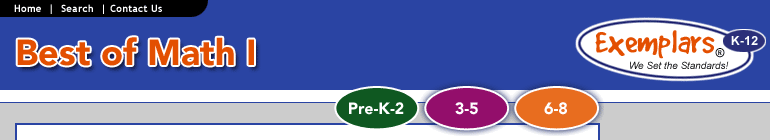Ever since you have been a student in this school district you have done fitness tests in Physical Education class each fall and spring. You have been tested in cardiovascular fitness, upper body strength, abdominal strength and flexibility twice a year. The Physical Education teachers have kept a record of your scores throughout the years. You have been provided with a copy of your scores and the standard scores for attainment of the skill and for outstanding performance in each skill area. Use this information to demonstrate to me that you have improved in some fitness area or have maintained a high level of performance in some area since you started school. Remember that I am a visual learner, and you want to show me your most physically fit self.
The Physical Education teacher came to me and asked if I planned to do anything with spreadsheets this year. I said that I had scheduled computer lab time to do just that. She told me that in our district, the PE teachers keep records for semi-annual fitness testing and pass them along with the students from year to year. We decided that students would enjoy working with this set of personal data and we were right! Most of these sixth and seventh graders had never used a spreadsheet so needed training to enter their test results, make charts and graphs, and find their way around Microsoft Word's Spreadsheets. We used the "Spreadsheet Task" to direct the students' efforts. The PE teacher had provided me with copies of each student's scores for the four fitness tests, as well as the standard scores for "attaining" the skill and for being "outstanding" at the skill. I had copies of the standards available in the computer room, but did not require students to use them. Once they all had the data entered, and knew basically how to make charts and graphs, I gave them this task as a way to demonstrate their learning. Before beginning the assessment task, I gave my students the following instructional task: Design a spreadsheet to include your personal scores from the Physical Fitness Skill Tests for all the available areas of testing and for all the years of results available to you. Once your spreadsheet is completed, decide on the types of graphs to use to display your data for every category of skill tested. Create a well-labeled graph for each test area. Do these graphs show improvement in each skill area during your lifetime? This task gave the students the challenge of evaluating four sets of data gathered over time. They needed to analyze their results over the years to see which event made them appear the most physically fit. They could opt to compare their results to the standards for "attainment" or "outstanding performance" to enhance their graphed results. Every student was able to find something to feel good about in this activity. Even the new students who only had this fall's results were able to look at the four test areas and find their best results. Those who have been in the district since second grade loved seeing how they have improved! The students made spreadsheets and entered their data. The first came when they encountered their times for the "run" and "hang" skill test listed as minutes colon seconds (ex. 4:15). The computer did not recognize this format for time, so they had to convert to decimal parts of minutes or straight seconds. They also realized that the times seemed to get worse in the "run" as they got older. Someone remembered that they had to run an extra lap at age 10 and again at age 12. Many decided that they needed to use the standard scores to make meaningful graphs. They had a great time experimenting with the variety of graphs available to them and spent much of their time trying to present themselves as the most physically fit possible. They have all saved their programs and cannot wait for spring to enter their next testing results for further comparison. I spent about 20 minutes presenting the directions for using the spreadsheet program before going to the computer room. It took from 45 - 90 minutes to enter the data and figure out how to use the graphing options. Students spent from 30 - 90 minutes of additional time exploring options and perfecting their choices. All public schools do the Presidential Fitness Testing in Physical Education class twice a year. The students loved using this data in math class! This was also a great opportunity to use technology. Talk to your PE teachers and ask them for the test results for your students. Our school had individual cards for each student. I borrowed those and copied them so I did not have to worry about the cards getting lost. If you have to schedule computer room time, have your students do the time conversions before going to the computer room as a time saver. (Although it was a great opportunity once they discovered that the computer could not read their times.) If you can train a parent to assist you in the computer lab, your life will be easier. I was able to get every single student to do this task by extending the deadline, because the students enjoyed using the computers, but it was difficult to schedule time for them to get in. The task stretched over three weeks before I could get everyone into the lab. Once they had the basic instruction, they were self-directed and needed the time for the open exploration needed to do this aspect of this task.
- Results of Presidential Physical Fitness Challenge Testing
- Computers with spreadsheet capability
- Calculators
Graphs of test scores will vary. Look for comparison to standards, correctly labeled graphs and graph styles appropriate for the data represented.
This student chose a pie graph, which just shows each age as a part of the whole. This is clearly inappropriate. S/he included no written explanation of his/her reasoning, strategies or learning.
This student had the right idea. S/he chose a bar graph and compared his/her ability to do sit-ups to a standard. Unfortunately, s/he does not identify the standard. S/he should also have chosen smaller intervals for his/her "y" axis. His/her write-up indicates a level of confidence with spreadsheets and an indication that s/he sees future application for this skill. S/he uses limited math language in his/her write up.
The Practitioner obviously made informed decisions on his/her choice of this skill to graph. His/her graph shows slow and steady improvement over time. His/her narrative indicates that s/he compared his/her data with the standards, although s/he did not include the standards in his/her graph. S/he added some labels by hand after the fact. In his/her write-up s/he accurately identified each axis and the data represented there. S/he uses good basic math language in discussing the graphing. While his/her write-up does not indicate it, I know that s/he explores a variety of graphs before deciding on a bar graph. I wish s/he had developed his/her observation on the usefulness of graphs in the last paragraph.
The Expert used his/her best skill area and used the standards for comparison in his/her graph. His/her choice of a bar graph is appropriate. His/her graph is nicely labeled and his/her legend is accurate. (I added the color words, as his/her colors were lost in copying.) S/he shows sound reasoning and understanding in his/her write-up. His/her use of math language is varied and plentiful throughout especially in the third paragraph. S/he shows insight in paragraph two as to why it is good that the bars for his/her times are the shortest. (Some students believed that the highest bars must represent the most favorable conditions.) The student helps the reader to understand why his/her times seem to worsen at ages 10 and 12. S/he makes a connection to other situations in his/her life where it might be appropriate to also represent data in a bar graph, even though it is not much of a stretch from the assigned task.
|